Serpent is an artist who loves to share her work on her blog. She has a passion for creating art, and loves nothing more than seeing people appreciate her work. She is always looking for new ways to improve her skills, and hopes to one day be a master of her craft.
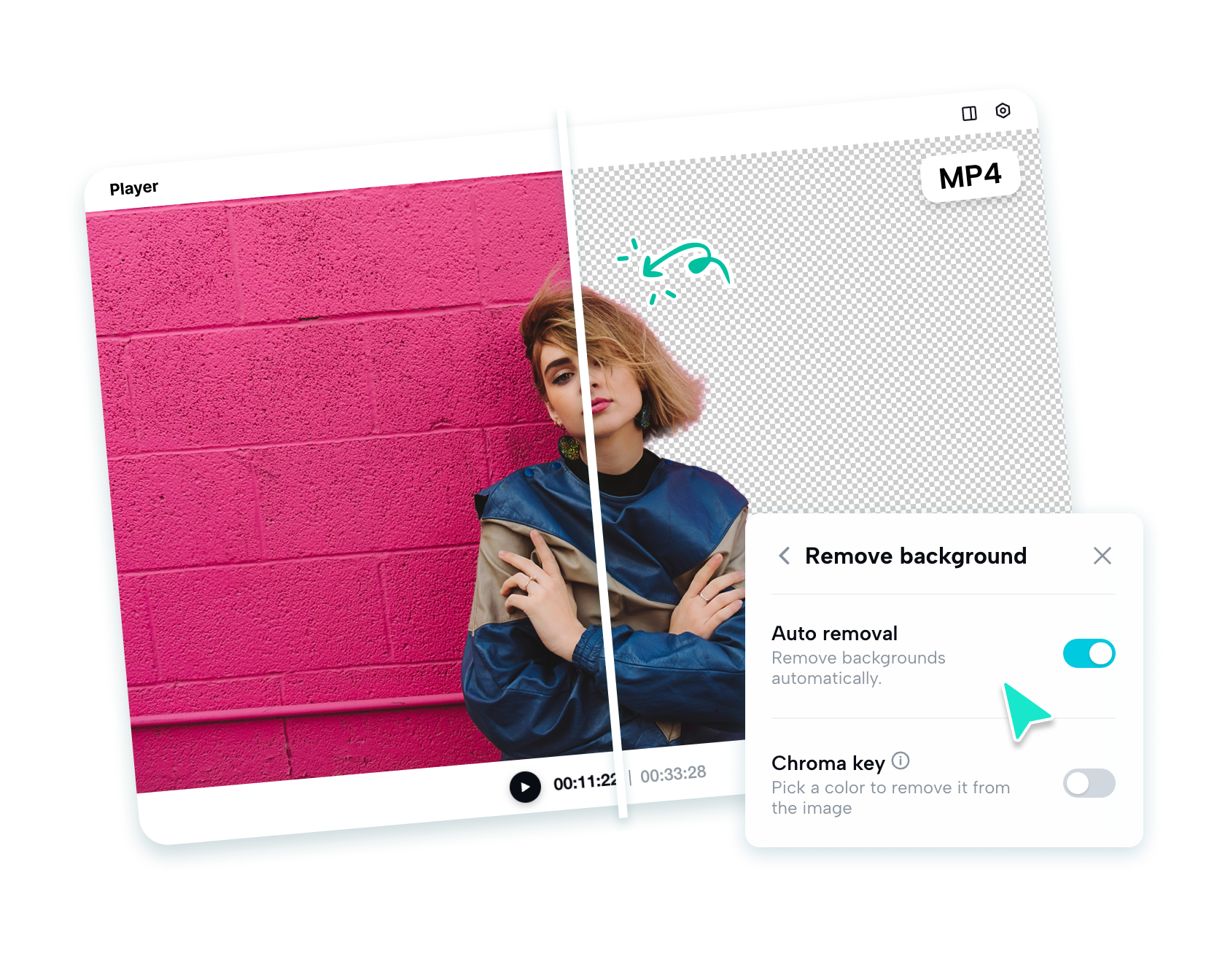
Removing video backgrounds from MP4 files has become a breeze with AI-powered tools. These tools allow creators to eliminate backgrounds without requiring green screens or advanced video editing skills. Here’s a list of the top MP4 video background remover tools and their standout features.
1. CapCut Commerce Pro
CapCut Commerce Pro is a feature-rich platform designed to handle advanced video editing tasks like background removal. It offers precision and high-quality results, making it a favorite among creators and marketers.
Key Features:
- AI-powered video background removal for MP4 files.
- Supports HD and 4K resolution outputs with no loss of quality.
- Batch processing for handling multiple videos simultaneously.
- Additional editing tools like text overlays, transitions, and filters.
Why It Stands Out:
Perfect for professionals and businesses looking for seamless integration into their video editing workflow.
2. Unscreen
Unscreen is a straightforward, browser-based tool designed to remove video backgrounds automatically. It works well for quick and simple edits.
Key Features:
- AI removes video backgrounds without requiring a green screen.
- Works directly in your browser, no software installation needed.
- Supports MP4 and other popular formats.
Why It Stands Out:
Ideal for casual users and those who need fast results with minimal setup.
3. Adobe Premiere Pro (with Adobe Sensei)
Adobe Premiere Pro is a professional video editing software that incorporates AI-powered background removal through its Adobe Sensei feature.
Key Features:
- Advanced tools for precise background removal.
- Seamless integration with other Adobe Creative Cloud apps.
- Supports high-resolution MP4 files for professional-quality results.
Why It Stands Out:
Best for professionals who need advanced controls and high-end editing capabilities.
4. Runway ML
Runway ML is an AI-powered creative suite that offers background removal for videos, including MP4 formats.
Key Features:
- AI removes backgrounds automatically, even from complex scenes.
- Cloud-based platform for easy access and collaboration.
- Additional features like object tracking and color grading.
Why It Stands Out:
Great for creators exploring innovative AI features for video editing.
5. VEED.io
VEED.io is a web-based video editing platform offering quick background removal for MP4 videos.
Key Features:
- One-click video background removal using AI.
- Supports multiple formats, including MP4, MOV, and AVI.
- Integrated editing tools for trimming, adding text, and effects.
Why It Stands Out:
User-friendly and suitable for small-scale video editing projects.
6. Filmora
Filmora offers a robust suite of video editing tools, including the ability to remove backgrounds from MP4 files.
Key Features:
- Chroma key functionality for advanced background removal.
- AI-powered tools for automatic background elimination.
- Export options in multiple resolutions and formats.
Why It Stands Out:
Ideal for creators who want a mix of automation and manual control in their video edits.
7. VSDC Free Video Editor
VSDC is a free video editing tool with advanced capabilities, including background removal for MP4 videos.
Key Features:
- Chroma key for precise background removal.
- Free to use with no watermarks for basic features.
- Compatible with MP4 and other video formats.
Why It Stands Out:
A great option for budget-conscious users who still want powerful features.
Final Thoughts
Each of these tools offers unique advantages for removing video backgrounds from MP4 files. Whether you’re a professional editor or a casual creator, tools like CapCut Commerce Pro provide the precision, speed, and versatility you need to create stunning videos. Explore these options to find the one that fits your requirements best!
